 KTM 390 Adventure - Owner's Manual > Telephony (optional)
KTM 390 Adventure - Owner's Manual > Telephony (optional)
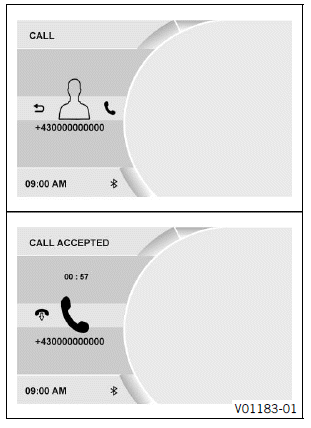
Condition
- Function KTM MY RIDE activated (optional).
- Function Bluetooth activated.
- The Bluetooth function should also be activated in the device to be paired.
- Headset linked with appropriate cellphone.
Warning: Danger of accidents
Headphone volume which is too high distracts attention from traffic activity.
- Always select headphone volume which is low enough for you to still clearly hear acoustic signals.
- Press the SET button to accept an incoming call.
- Press the BACK button to reject an incoming call.
Info The call duration and contact are displayed. Depending on the cellphone settings, the contact is shown by name.
General Info
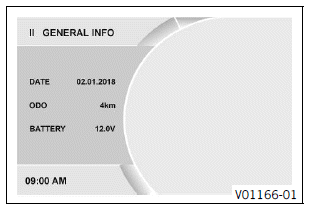
- Press the SET button when the menu is closed.
- Press the UP or DOWN button until Trips/Data is marked. Press the SET button to open the menu.
- Press the UP or DOWN button until General Info is marked.
Press the SET button to open the menu.
Date shows the date.
ODO shows the total distance covered.
Battery indicates the battery voltage.
Trip 1
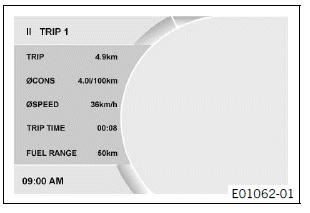
- Press the SET button when the menu is closed.
- Press the UP or DOWN button until Trips/Data is marked. Press the SET button to open the menu.
- Press the UP or DOWN button until Trip 1 is marked. Press the SET button to open the menu.
Trip shows the distance since the last reset, such as between two refueling stops. Trip is running and counts up to 9999.
ØCons indicates the average fuel consumption based on Trip.
ØSpeed indicates the average speed based on Trip and Trip Time.
Trip Time shows the journey time on the basis of Trip and runs as soon as a speed signal is received.
Fuel Range indicates the possible distance you can cover with the fuel reserve.
Press and hold the SET button for at least 3 seconds. (All the entries in the Trip 1 menu are reset.)
Trip 2
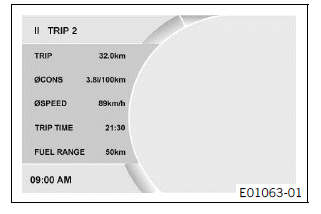
- Press the SET button when the menu is closed.
- Press the UP or DOWN button until Trips/Data is marked. Press the SET button to open the menu.
- Press the UP or DOWN button until Trip 2 is marked. Press the SET button to open the menu.
Trip shows the distance since the last reset, such as between two refueling stops. Trip is running and counts up to 9999.
ØCons indicates the average fuel consumption based on Trip.
ØSpeed indicates the average speed based on Trip and Trip Time.
Trip Time shows the journey time on the basis of Trip and runs as soon as a speed signal is received.
Fuel Range indicates the possible distance you can cover with the fuel reserve.
Press and hold the SET button for at least 3 seconds. (All the entries in the Trip 2 menu are reset)
Warning
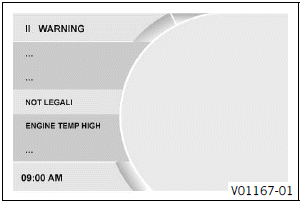
Condition
- Message or warning is present.
- Press the SET button when the menu is closed.
- Press the UP or DOWN button until Trips/Data is marked. Press the SET button to open the menu.
- Press the UP or DOWN button until Warning is marked. Press the SET button to open the menu.
- Use the UP or DOWN button to navigate through the warnings.
All the warnings that have occurred are displayed and stored in the Warning menu.
ABS
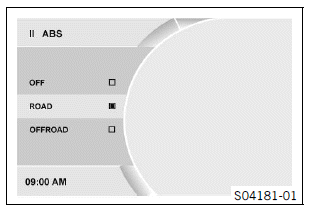
Condition
- The motorcycle is stationary.
- Press the SET button when the menu is closed.
- Press the UP or DOWN button until Motorcycle is marked. Press the SET button to open the menu.
- Press the UP or DOWN button until ABS is marked. Press the SET button to open the menu.
- Activate menu item using the UP or DOWN button.
- Press the SET button to select between ABS modes.
Info If the ABS mode Road is enabled, ABS controls both wheels.
If the ABS mode Offroad is enabled, ABS only controls the front wheel. The rear wheel is not controlled by ABS and may lock during braking maneuvers. The ABS warning lamp flashes slowly to remind you that ABS mode Offroad is enabled.
See also:
 KTM 390 Adventure - Owner's Manual > Headset (optional)
KTM 390 Adventure - Owner's Manual > Headset (optional)
Condition The motorcycle is stationary. Function KTM MY RIDE (optional) activated. Function Bluetooth (optional) activated. The Bluetooth function should also be activated in the device to be paired. Press the SET button when the menu is closed. Press the UP or DOWN button until KTM MY RIDE is marked. Press the SET button to open the menu. Press the UP or DOWN button until Pairing is marked. Press the SET button to open the menu. Press the UP or DOWN button until Headset is marked. Press the SET button to open the menu. Press the UP or DOWN button until Pairing is marked. Press the SET button to open the menu. The combination instrument starts searching for a suitable headset. If the search was successful, the name of the headset is displayed in the Pairing menu. Press the SET button to select the device. If a PIN code is required for the headset, this must be entered now. The pairing of a headset with the combination instrument is now completed.
 KTM 390 Adventure - Owner's Manual > Quick Shift+ (optional)
KTM 390 Adventure - Owner's Manual > Quick Shift+ (optional)
Press the SET button when the menu is closed. Press the UP or DOWN button until Motorcycle is marked. Press the SET button to open the menu. Press the UP or DOWN button until Quick Shift+ is marked. Press the SET button to open the submenu. Activate menu item using the UP or DOWN button. Press the SET button to switch quickshifter + button on or off.

 Benelli Imperiale 400
Benelli Imperiale 400 BMW F900XR
BMW F900XR Honda CB500X
Honda CB500X KTM 390 Adventure
KTM 390 Adventure Triumph Street Triple S
Triumph Street Triple S Yamaha MT-03
Yamaha MT-03 Kawasaki Z400
Kawasaki Z400 Triumph Street Triple S
Triumph Street Triple S Yamaha MT-03
Yamaha MT-03