 KTM 390 Adventure - Owner's Manual > Quick Shift+ (optional)
KTM 390 Adventure - Owner's Manual > Quick Shift+ (optional)
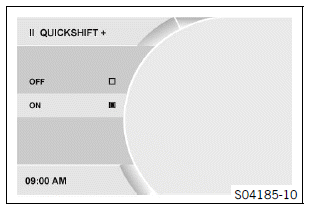
- Press the SET button when the menu is closed.
- Press the UP or DOWN button until Motorcycle is marked. Press the SET button to open the menu.
- Press the UP or DOWN button until Quick Shift+ is marked.
Press the SET button to open the submenu. - Activate menu item using the UP or DOWN button.
- Press the SET button to switch quickshifter + button on or off.
Favourites
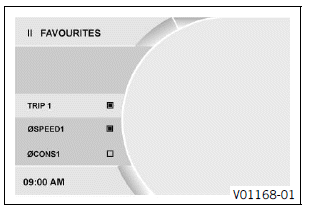
Condition
- The motorcycle is stationary.
- Press the SET button when the menu is closed.
- Press the UP or DOWN button until Settings is marked. Press the SET button to open the menu.
- Press the UP or DOWN button until Favourites is marked. Press the SET button to open the menu.
- Press the UP or DOWN button to activate the menu item and select it with the SET button.
Up to eight items of information can be selected in the Favourites menu.
Quick Selector 1
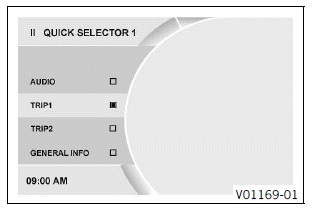
Condition
- The motorcycle is stationary.
- Press the SET button when the menu is closed.
- Press the UP or DOWN button until Settings is marked. Press the SET button to open the menu.
- Press the UP or DOWN button until Quick Selector 1 is marked.
Press the SET button to open the menu. - Press the UP or DOWN button to activate the menu item and select it with the SET button.
Information can be selected in the Quick Selector 1 menu.
When the menu is closed, the Quick Selector 1 menu is opened by pressing the UP button.
Quick Selector 2
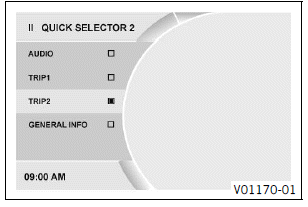
Condition
- The motorcycle is stationary.
- Press the SET button when the menu is closed.
- Press the UP or DOWN button until Settings is marked. Press the SET button to open the menu.
- Press the UP or DOWN button until Quick Selector 2 is marked.
Press the SET button to open the menu. - Press the UP or DOWN button to activate the menu item and select it with the SET button.
Information can be selected in the Quick Selector 2 menu.
When the menu is closed, the Quick Selector 2 menu is opened by pressing the DOWN button.
See also:
 KTM 390 Adventure - Owner's Manual > Telephony (optional)
KTM 390 Adventure - Owner's Manual > Telephony (optional)
Condition Function KTM MY RIDE activated (optional). Function Bluetooth activated. The Bluetooth function should also be activated in the device to be paired. Headset linked with appropriate cellphone.
 KTM 390 Adventure - Owner's Manual > Bluetooth (optional)
KTM 390 Adventure - Owner's Manual > Bluetooth (optional)
Condition The motorcycle is stationary. Press the SET button when the menu is closed. Press the UP or DOWN button until Settings is marked. Press the SET button to open the menu. Press the UP or DOWN button until Bluetooth is marked. Press the SET button to open the menu. Activate menu item using the UP or DOWN button. Press the SET button to switch the Bluetooth function on or off.

 Benelli Imperiale 400
Benelli Imperiale 400 BMW F900XR
BMW F900XR Honda CB500X
Honda CB500X KTM 390 Adventure
KTM 390 Adventure Triumph Street Triple S
Triumph Street Triple S Yamaha MT-03
Yamaha MT-03 Kawasaki Z400
Kawasaki Z400 Triumph Street Triple S
Triumph Street Triple S Yamaha MT-03
Yamaha MT-03