 KTM 390 Adventure - Owner's Manual > Headset (optional)
KTM 390 Adventure - Owner's Manual > Headset (optional)
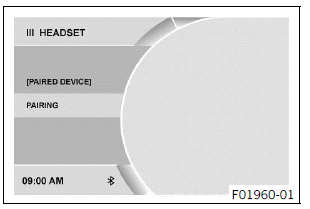
Condition
- The motorcycle is stationary.
- Function KTM MY RIDE (optional) activated.
- Function Bluetooth (optional) activated.
- The Bluetooth function should also be activated in the device to be
paired.
- Press the SET button when the menu is closed.
- Press the UP or DOWN button until KTM MY RIDE is marked.
Press the SET button to open the menu. - Press the UP or DOWN button until Pairing is marked. Press the SET button to open the menu.
- Press the UP or DOWN button until Headset is marked. Press the SET button to open the menu.
- Press the UP or DOWN button until Pairing is marked. Press the SET button to open the menu.
- The combination instrument starts searching for a suitable headset. If the search was successful, the name of the headset is displayed in the Pairing menu. Press the SET button to select the device. If a PIN code is required for the headset, this must be entered now. The pairing of a headset with the combination instrument is now completed.
Info The headset must be in pairing mode for the headset to be found by the combination instrument. Follow the instructions in the Owner's Manual of the headset.
Once the pairing is completed, the name of the paired headset is displayed in the Headset menu.
Press the UP or DOWN button until the paired device is marked. The paired device can be deleted by pressing the SET button.
Not every headset is suitable for pairing with the combination instrument.
- Move the previously paired device into the range of the combination instrument while the Bluetooth function is active.
The device is automatically paired with the combination instrument.
If the device is not automatically paired with the combination instrument after approx. 30 seconds:
- Restart combination instrument or Pairing repeat procedure.
Audio (optional)
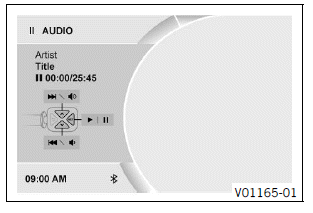
Condition
- Function KTM MY RIDE (optional) activated.
- Function Bluetooth (optional) activated.
- The Bluetooth function should also be activated in the device to be
paired.
- Press the SET button when the menu is closed.
- Press the UP or DOWN button until KTM MY RIDE is marked.
Press the SET button to open the menu.
Warning: Danger of accidents
Headphone volume which is too high distracts attention from traffic activity.
- Always select headphone volume which is low enough for you to still clearly hear acoustic signals.
- Press the UP or DOWN button until Audio is marked. Press the SET button to open the menu.
- Press and hold the UP button to increase the audio volume.
- Press and hold the DOWN button to reduce the audio volume.
- Press the UP button briefly to change to the next audio track.
- Press the DOWN button briefly to change to the previous audio track.
- Press the SET button to play or pause the audio track.
Info The audio function can be added to Quick Selector 1 or Quick Selector 2 for easier operation.
See also:
 KTM 390 Adventure - Owner's Manual > Settings
KTM 390 Adventure - Owner's Manual > Settings
Condition The motorcycle is stationary. Press the SET button when the menu is closed. Press the UP or DOWN button until Settings is marked. Press the SET button to open the menu.
 KTM 390 Adventure - Owner's Manual > Telephony (optional)
KTM 390 Adventure - Owner's Manual > Telephony (optional)
Condition Function KTM MY RIDE activated (optional). Function Bluetooth activated. The Bluetooth function should also be activated in the device to be paired. Headset linked with appropriate cellphone.

 Benelli Imperiale 400
Benelli Imperiale 400 BMW F900XR
BMW F900XR Honda CB500X
Honda CB500X KTM 390 Adventure
KTM 390 Adventure Triumph Street Triple S
Triumph Street Triple S Yamaha MT-03
Yamaha MT-03 Kawasaki Z400
Kawasaki Z400 Triumph Street Triple S
Triumph Street Triple S Yamaha MT-03
Yamaha MT-03