 KTM 390 Adventure - Owner's Manual > Bluetooth (optional)
KTM 390 Adventure - Owner's Manual > Bluetooth (optional)
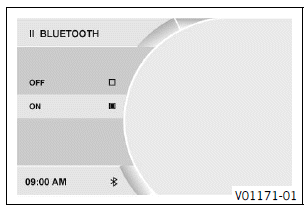
Condition
- The motorcycle is stationary.
- Press the SET button when the menu is closed.
- Press the UP or DOWN button until Settings is marked. Press the SET button to open the menu.
- Press the UP or DOWN button until Bluetooth is marked. Press the SET button to open the menu.
- Activate menu item using the UP or DOWN button.
- Press the SET button to switch the Bluetooth function on or off.
Info The Bluetooth function can only be used in conjunction with KTM MY RIDE (optional).
When the Bluetooth function is switched on and the device is connected, the Bluetooth symbol appears in the display of the combination instrument.
Display Theme
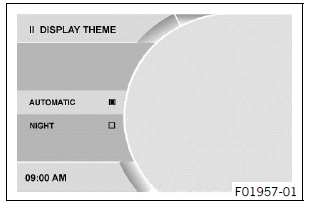
Condition
- The motorcycle is stationary.
- Press the SET button when the menu is closed.
- Press the UP or DOWN button until Settings is marked. Press the SET button to open the menu.
- Press the UP or DOWN button until Display Theme is marked.
Press the SET button to open the menu. - Activate menu item using the UP or DOWN button.
- Press the SET button to set up automatic day-night mode or permanent night mode.
Info In both modes, the background lighting is brightened or dimmed depending on the amount of light that the ambient light sensor detects.
Shift Light
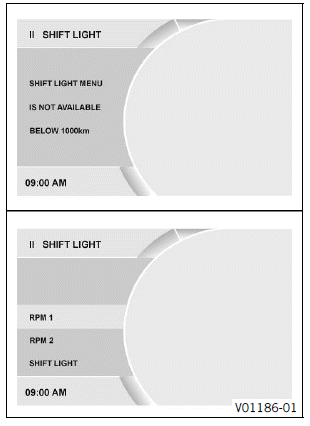
Condition
- The motorcycle is stationary.
- ODO > 1,000 km (621 mi).
- Press the SET button when the menu is closed.
- Press the UP or DOWN button until Settings is marked. Press the SET button to open the menu.
- Press the UP or DOWN button until Shift Light is marked. Press the SET button to open the menu.
- Activate menu item using the UP or DOWN button.
- Switch the shift warning light on or off or set the engine speed for the gear shift recommendation by pressing the SET button.
Info When the engine speed reaches RPM 1, the engine speed display flashes red.
When the engine speed reaches RPM 2, the engine speed display flashes and the color changes.
Setting the time and date
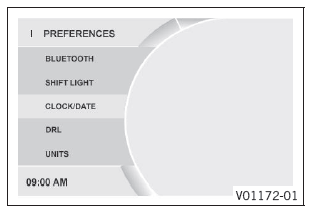
Condition
The motorcycle is stationary.
- Press the SET button when the menu is closed.
- Press the UP or DOWN button until Preferences appears. Press the SET button to open the menu.
- Press the UP or DOWN button until Clock/Date is marked. Press the SET button to open the menu.
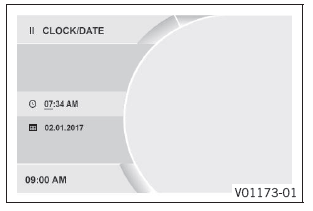
Setting the clock
- Press the UP or DOWN button until the time is marked.
- Press the SET button.
The hour flashes and is underlined.
- Press the UP or DOWN button until the current hour is set.
- Press the SET button.
The minutes flash and are underlined.
- Press the UP or DOWN button until the current minute is set.
- Press the SET button.
The time is stored.
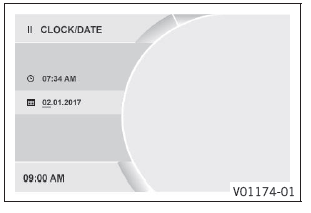
Setting the date
- Press the UP or DOWN button until the date is marked.
- Press the SET button.
The day flashes and is underlined.
- Press the UP or DOWN button until the current day is set.
- Press the SET button.
The month flashes and is underlined.
- Press the UP or DOWN button until the current month is set.
- Press the SET button.
The year flashes and is underlined.
- Press the UP or DOWN button until the current year is set.
- Press the SET button.
The date is stored.
See also:
 KTM 390 Adventure - Owner's Manual > Quick Shift+ (optional)
KTM 390 Adventure - Owner's Manual > Quick Shift+ (optional)
Press the SET button when the menu is closed. Press the UP or DOWN button until Motorcycle is marked. Press the SET button to open the menu. Press the UP or DOWN button until Quick Shift+ is marked. Press the SET button to open the submenu. Activate menu item using the UP or DOWN button. Press the SET button to switch quickshifter + button on or off.
 KTM 390 Adventure - Owner's Manual > Distance
KTM 390 Adventure - Owner's Manual > Distance
Condition The motorcycle is stationary. Press the SET button when the menu is closed. Press the UP or DOWN button until Settings is marked. Press the SET button to open the menu. Press the UP or DOWN button until Units is marked. Press the SET button to open the menu. Press the UP or DOWN button until Distance is marked. Press the SET button to open the menu. Activate menu item using the UP or DOWN button. Press SET button to confirm the desired unit.

 Benelli Imperiale 400
Benelli Imperiale 400 BMW F900XR
BMW F900XR Honda CB500X
Honda CB500X KTM 390 Adventure
KTM 390 Adventure Triumph Street Triple S
Triumph Street Triple S Yamaha MT-03
Yamaha MT-03 Kawasaki Z400
Kawasaki Z400 Triumph Street Triple S
Triumph Street Triple S Yamaha MT-03
Yamaha MT-03