 KTM 390 Adventure - Owner's Manual > Fuel level display
KTM 390 Adventure - Owner's Manual > Fuel level display
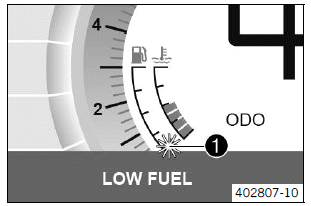
The fuel tank contents are shown in area 1 of the display.
The fuel level indicator consists of bars. The more bars are lit, the more fuel is in the fuel tank.
Info If the fuel level is getting low, the last segment flashes red and the following warning also appears LOW FUEL.
The fuel level is displayed with a slight delay to prevent the indicator from constantly moving while riding.
The fuel level display is not updated while the side stand is folded out or the emergency off switch is switched off.
Once the side stand is folded up and the emergency OFF switch is switched on, the fuel level display is next updated after 2 minutes.
The fuel level display flashes if the combination instrument does not receive a signal from the fuel level sensor.
Time
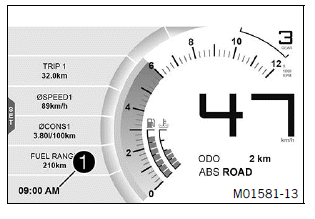
The time is shown in area 1 of the display.
The time is displayed in 24 hour format in all languages except for EN-US. The time is displayed in 12 hour format if the language is set to EN-US.
The time can be configured in the Clock/Date menu.
Info The time must be reset if the 12-V battery was disconnected from the vehicle or the fuse was removed.
Favourites display
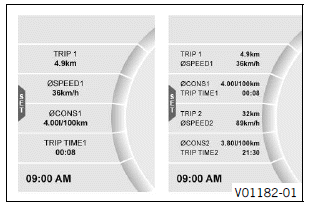
Up to eight items of information are shown in the Favourites display.
The Favourites display can be freely configured in the Favourites menu.
Info One to four items of information selected are displayed on two lines. Five to eight items of information selected are displayed on a single line.
Quick Selector 1 display
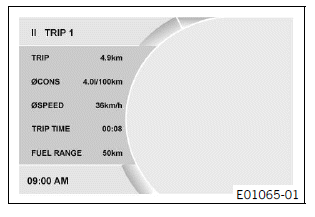
When the menu is closed, the Quick Selector 1 menu is opened by pressing the UP button.
Press the BACK button to close Quick Selector 1.
Info The Quick Selector 1 can be configured in the Quick Selector 1 menu. Any information can be selected.
Quick Selector 2 display
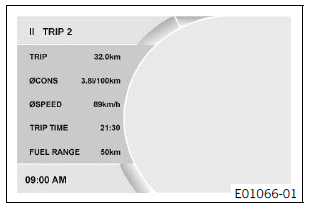
When the menu is closed, the Quick Selector 2 menu is opened by pressing the DOWN button.
Press the BACK button to close Quick Selector 2.
Info The Quick Selector 2 can be configured in the Quick Selector 2 menu. Any information can be selected.
See also:
 KTM 390 Adventure - Owner's Manual > Display
KTM 390 Adventure - Owner's Manual > Display
Speed Shift warning light The shift warning light is integrated in the tachometer display. Gear display Unit for the speed display Speed Unit for the speedometer ODO display ABS mode Coolant temperature indicator Fuel level display Bluetooth (optional) Time SET Only shown where the menu overview is closed. Favourites display
 KTM 390 Adventure - Owner's Manual > Menu
KTM 390 Adventure - Owner's Manual > Menu
Info Press the SET button 1 in the start screen to open the menu.

 Benelli Imperiale 400
Benelli Imperiale 400 BMW F900XR
BMW F900XR Honda CB500X
Honda CB500X KTM 390 Adventure
KTM 390 Adventure Triumph Street Triple S
Triumph Street Triple S Yamaha MT-03
Yamaha MT-03 Kawasaki Z400
Kawasaki Z400 Triumph Street Triple S
Triumph Street Triple S Yamaha MT-03
Yamaha MT-03