 BMW F900XR - Owner's Manual > Electronic Suspension Adjustment (D-ESA)
BMW F900XR - Owner's Manual > Electronic Suspension Adjustment (D-ESA)
- with Dynamic ESA OE
Possibilities for adjustment
Dynamic ESA (electronic chassis and suspension adjustment) provides a convenient way of adapting the damping characteristic of the rear suspension to the surface over which you intend riding. Two damper settings and three spring preload stages are available.
Viewing suspension settings
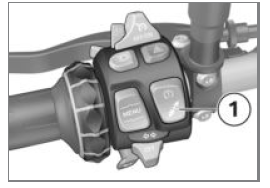
- Switch on the ignition.
- Short-press button 1 to view the current setting.
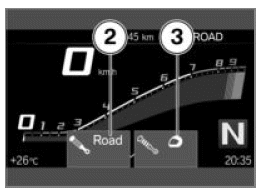
The settings for damping 2 and spring preload 3 appear on the display.
The setting shows briefly, then disappears automatically.
Adjusting suspension
- Switch on the ignition.
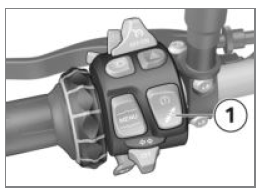
- Short-press button 1 to view the current setting.
To adjust damping:
- Repeatedly press button 1 briefly until the setting you want to use appears on the display.
NOTICE You can adjust the damping characteristic while the motorcycle is on the move.
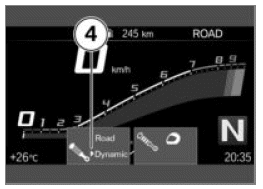
Selection arrow 4 appears on the display.
The selection arrow 4 disappears after the status is changed.
The following settings are available:
- ROAD: Damping for comfortable on-road riding
- DYNAMIC: Damping for dynamic on-road riding
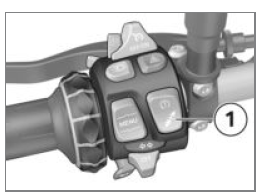
To adjust spring preload:
- Start the engine.
- Repeatedly press and hold button 1 until the setting you want to use appears on the display.
NOTICE You cannot adjust spring preload while the motorcycle is on the move.
The following settings are available:
 One-up riding
One-up riding
 One-up with luggage
One-up with luggage
 Two-up (with luggage)
Two-up (with luggage)
The following message is displayed if it is not possible to adjust a setting: Load adjustment only avail. stopped.
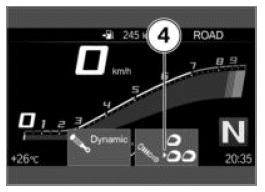
Selection arrow 4 appears on the display.
The selection arrow 4 disappears after the status is changed.
- Wait for the mechanism to complete all adjustments before you ride off.
The settings for damping and spring preload shown on the display are automatically accepted if you allow a certain length of time to pass without pressing button 1.
Riding mode
Using the riding modes
BMW Motorrad has developed operational scenarios for your motorcycle from which you can select the scenario suitable for your situation:
Standard
- RAIN: Riding on a rain-wet road surface.
- ROAD: Riding on a dry road surface.
- with riding modes Pro OE
with Pro riding modes
- DYNAMIC: Dynamic riding on a dry road surface.
- DYNAMIC PRO: Dynamic riding on a dry road surface with provision for the rider's custom settings.
The respective optimum interplay of engine characteristic, ABS control, ASC/DTC control and dynamic engine brake control is provided for each of these scenarios.
NOTICE See the section entitled "Engineering details" for more information on the riding modes that can be selected.
- with Dynamic ESA OE
The chassis and suspension settings can also be adapted in the selected scenario.
Selecting riding mode
- Switch on the ignition.

- Press button 1.
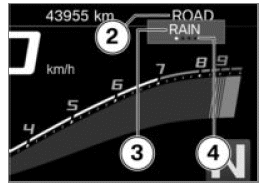
The riding mode currently active 2 is sent to the back and the first selectable riding mode 3 is displayed. The guide 4 displays how many riding modes are available.

- Press button 1 repeatedly until the required riding mode is indicated beneath the selection arrow.
The following ride modes can be selected:
- RAIN: For riding on rain-wet roads.
- ROAD: For riding on dry roads.
- with riding modes Pro OE
The following riding modes are additionally available for selection:
- DYNAMIC: For dynamic riding on dry roads.
- with riding modes Pro OE
With coding plug installed:
- DYNAMIC PRO: For sporty riding on dry roads.
With the motorcycle at a standstill, the selected mode is activated after approximately two seconds.
The following conditions must be satisfied for activation of a new riding mode while riding:
- Throttle grip is in idle position.
- Brake is not applied.
- The cruise-control system is deactivated.
Following activation of the new riding mode the clock is displayed again.
The selected riding mode is retained with the engine-characteristic, ABS, ASC/DTC and Dynamic ESA adaptation settings even after the ignition has been switched off.
Installing coding plug
- with riding modes Pro OE
- Switch off the ignition.
- Remove the seat.
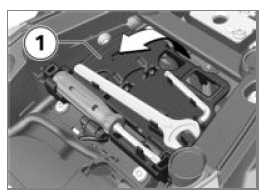
- From behind, flip holder for toolkit 1 up and remove.
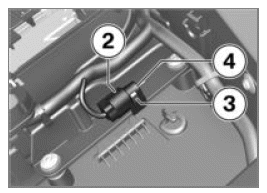
- Remove connector 2 from holding clip 3.
ATTENTION Dirt and damp penetrating inside open connectors
Malfunctions
- Reinstall the protective cap after removing the coding plug.
- Remove cover cap 4.
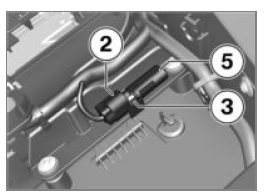
- Insert coding plug 5 into connector 2 and install in holding clip 3.
NOTICE The encoding plug and the cover cap are stored in the motorcycle seat together with the toolkit.
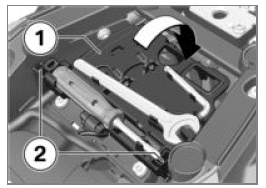
- Insert holder for toolkit 1 into holders 2 and flip it down.
- Install the seat.
- Switch on the ignition.
NOTICE If the encoding plug is in place, the disabled driving safety systems remain disabled even after switching the ignition off and back on.
 Symbol for coding plug is displayed.
Symbol for coding plug is displayed.
Select the riding mode.
PRO riding mode
- with riding modes Pro OE
Adjustment option
The PRO riding modes can be set individually.
Setting up PRO riding mode
- Install the coding plug.
- Switch on the ignition.
- Navigate to Settings, Vehicle settings.
The DYNAMIC PRO riding mode can be modified.
- Select and confirm riding mode.
Setting up Dynamic Pro
- with riding modes Pro OE
- Setting up PRO riding mode.
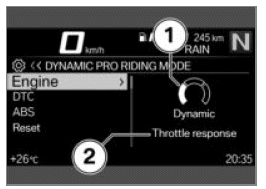
The Engine system has been selected. The current setting is displayed as a diagram 1 with explanatory texts relating to the system 2.
- Select system and confirm.
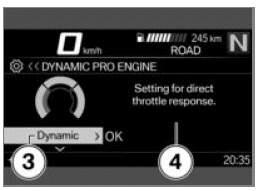
You can browse through the available settings 3 and the corresponding explanations 4.
- Set up the system.
The Engine, DTC and ABS systems can be set up in the same way.
- The settings can be reset to the factory settings:
- Resetting riding mode settings.
Resetting riding mode settings
- Setting up PRO riding mode.
- Select Reset and confirm.
The following factory settings apply for DYNAMIC PRO riding mode:
- DTC: DYNAMIC PRO
- ABS: Dynamic
- Engine: Dynamic
See also:
 BMW F900XR - Owner's Manual > Intelligent emergency call
BMW F900XR - Owner's Manual > Intelligent emergency call
- with intelligent emergency call OE Emergency call via BMW Press the SOS button in an emergency only. Even if an emergency call using BMW is not possible, the system may make an emergency call to a public emergency call number.
 BMW F900XR - Owner's Manual > Cruise-control system
BMW F900XR - Owner's Manual > Cruise-control system
- with cruise control OE Display when adjusting settings (Speed Limit Info not active)

 Benelli Imperiale 400
Benelli Imperiale 400 BMW F900XR
BMW F900XR Honda CB500X
Honda CB500X KTM 390 Adventure
KTM 390 Adventure Triumph Street Triple S
Triumph Street Triple S Yamaha MT-03
Yamaha MT-03 Kawasaki Z400
Kawasaki Z400 Triumph Street Triple S
Triumph Street Triple S Yamaha MT-03
Yamaha MT-03