 Triumph Street Triple S - Owner's Manual > Warning and Information Messages
Triumph Street Triple S - Owner's Manual > Warning and Information Messages
It is possible for multiple warning and information messages to be shown when a fault occurs. Where this is the case, warning messages will take priority over information messages and the warning symbol will be shown on the display. The number of currently active warning messages is shown in the information tray.
The following Warning and Information messages may be shown if a fault is detected on the motorcycle.
 LOW OIL PRESSURE - CHECK MANUAL (red indicator)
LOW OIL PRESSURE - CHECK MANUAL (red indicator)
 CHECK ENGINE (amber indicator)
CHECK ENGINE (amber indicator)
 ABS SYSTEM DISABLED - CHECK MANUAL (amber indicator)
ABS SYSTEM DISABLED - CHECK MANUAL (amber indicator)
 BATTERY LOW - CHECK MANUAL (red indicator)
BATTERY LOW - CHECK MANUAL (red indicator)
 SENSOR SIGNAL FRONT/REAR TIRE - CHECK MANUAL (red indicator)
SENSOR SIGNAL FRONT/REAR TIRE - CHECK MANUAL (red indicator)
 BATTERY LOW FRONT/REAR TIRE - CHECK MANUAL (amber indicator)
BATTERY LOW FRONT/REAR TIRE - CHECK MANUAL (amber indicator)
 TC-SYSTEM DISABLED - CHECK MANUAL (amber indicator)
TC-SYSTEM DISABLED - CHECK MANUAL (amber indicator)
 SERVICE OVERDUE - CONTACT DEALER (amber indicator)
SERVICE OVERDUE - CONTACT DEALER (amber indicator)
 BULB FAULT LEFT/RIGHT FRONT/REAR TURN SIGNAL - CHECK MANUAL (amber indicator)
BULB FAULT LEFT/RIGHT FRONT/REAR TURN SIGNAL - CHECK MANUAL (amber indicator)
 CAUTION: LOW AIR TEMPERATURE - RISK OF SURFACE ICE
CAUTION: LOW AIR TEMPERATURE - RISK OF SURFACE ICE
If more than one message is displayed then the down arrow becomes active, push the joystick down to show other messages.
Press the joystick center to acknowledge and hide each message.
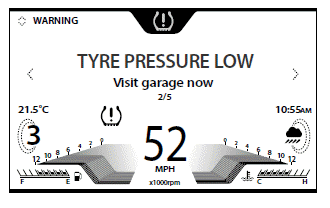
Tire Pressure Low Warning Shown
Push the joystick left or right to review the warnings previously acknowledged.
Previously acknowledged warnings will be shown until they have been rectified.
When a warning or information message is activated, the message will be accompanied by the relevant warning or information symbol in the instrument panel.
Odometer and Speedometer
The odometer shows the total distance that the motorcycle has traveled.
The speedometer indicates the road speed of the motorcycle.
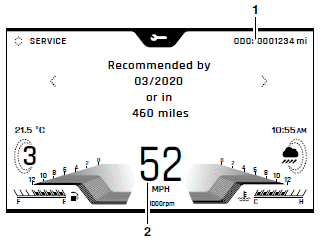
- Odometer
- Speedometer
Tachometer
Caution: Never allow engine speed to enter the red zone as severe engine damage may result.
The tachometer shows the engine speed in revolutions per minute - rpm (r/min). At the end of the tachometer range there is the red zone. Engine speeds in the red zone are above maximum recommended engine speed and are also above the range for best performance.
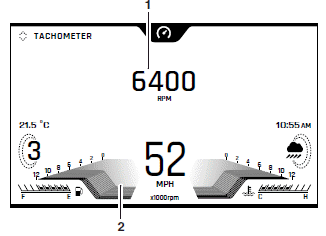
- Engine speed (rpm) shown in a numerical format
- Engine speed (rpm) shown in a graph format
Fuel Gage
The fuel gage indicates the amount of fuel in the tank.
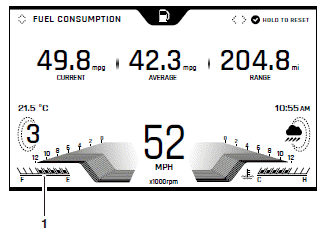
- Fuel gage
The fuel gage colors described below may vary by different styles.
With the ignition switched on, a black line indicates the fuel remaining in the fuel tank.
When the fuel tank is full, a black line is shown and when empty, a gray line is shown. Other gage markings indicate intermediate fuel levels between full and empty.
The low fuel warning light will illuminate when approximately 1.19 gallon (4.5 liters) of fuel is remaining in the tank and you should refuel at the earliest opportunity. The range to empty and instantaneous fuel consumption will be also shown in the Information tray. Press the joystick center to acknowledge and hide the low fuel warning.
After refueling, the fuel gage and range to empty information will be updated only while riding the motorcycle.
Depending on the riding style, updating could take up to five minutes.
Coolant Temperature Gage
The coolant temperature gage indicates the temperature of the engine coolant.
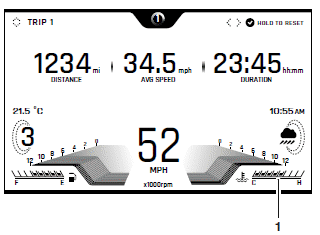
- Coolant temperature gage
When the engine is started from cold the display will show gray bars. As the temperature increases more bars in the display will be shown illuminated. When the engine is started from hot the display will show the relevant number of illuminated bars, dependent on engine temperature.
The normal temperature range is between the C (Cold) and H (Hot) on the display.
With the engine running, if the engine coolant temperature becomes dangerously high, the high coolant temperature warning light on the display will be illuminated and the gage will display in the information tray.
Caution: Stop the engine immediately if the high coolant temperature warning light illuminates. Do not restart the engine until the fault has been rectified.
Severe engine damage will result from running the engine when the high coolant temperature warning light is illuminated.
Ambient Air Temperature
The ambient air temperature is displayed as either ºC or ºF.
When the motorcycle is stationary the heat of the engine may affect the accuracy of the ambient temperature display.
Once the motorcycle starts moving the display will return to normal after a short time.
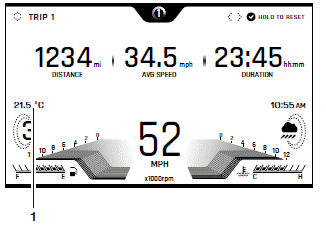
- Ambient air temperature
To change the temperature from ºC or ºF.
Frost Symbol
Warning: Black ice (sometimes called clear ice) can form at temperatures several degrees above freezing, 32ºF (0ºC), especially on bridges and in shaded areas.
Always take extra care when the temperatures are low and reduce speed in potentially hazardous driving conditions such as bad weather.
Excess speed, hard acceleration, heavy braking or hard cornering when roads are slippery may result in loss of motorcycle control and an accident.
 The
frost symbol will illuminate if the ambient air temperature is 39ºF (4ºC) or
lower.
The
frost symbol will illuminate if the ambient air temperature is 39ºF (4ºC) or
lower.
The frost symbol will remain illuminated until the temperature rises to 42ºF (6ºC).
A message will also be shown in the information tray.
Gear Position Display
The gear position display indicates which gear (one to six) has been engaged. When the transmission is in neutral (no gear selected), the display will show N.
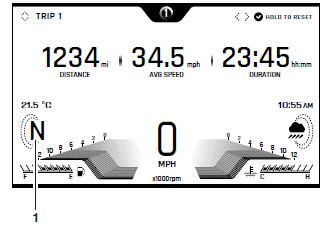
- Gear position display (neutral position displayed)
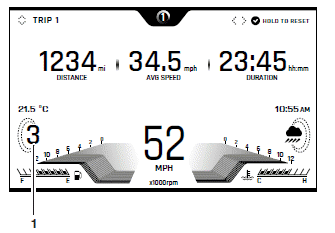
- Gear position display (third gear displayed)
Display Styles
There are four different display styles to select from.
Style 03 is used for visual recognition and consistency throughout this owner's handbook.
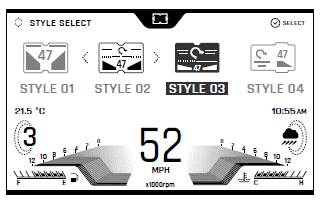
To select a style.
Display Navigation
The table below describes the instrument icons and buttons used to navigate through the instrument menus described in this handbook.
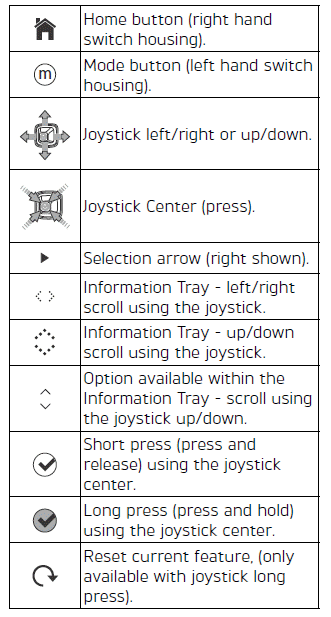
Riding Modes
The riding modes allow adjustment of the throttle response (MAP), Anti-lock Brake System (ABS) and Traction Control (TC) settings to suit differing road conditions and rider preferences.
Riding modes can be conveniently selected using the MODE button located on the left hand switch housing, while the motorcycle is stationary or moving.
Five riding modes are available. If the rider edits a riding mode (other than the RIDER mode), the icon will change as shown in the table below.
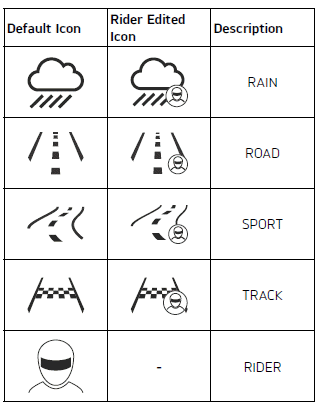
Each riding mode is adjustable.
Riding Mode Selection
Warning: The selection of riding modes while the motorcycle is in motion requires the rider to allow the motorcycle to coast (motorcycle moving, engine running, throttle closed and no brakes applied) for a brief period of time.
Riding mode selection while the motorcycle is in motion should only be attempted:
- At low speed
- In traffic free areas
- On straight and level roads or surfaces
- In good road and weather conditions
- Where it is safe to allow the motorcycle to briefly coast.
Riding mode selection while the motorcycle is in motion MUST NOT be attempted:
- At high speeds
- While riding in traffic
- During cornering or on winding roads or surfaces
- On steeply inclined roads or surfaces
- In poor road/weather conditions
- Where it is unsafe to allow the motorcycle to coast.
Failure to observe this important warning will lead to loss of motorcycle control and an accident.
Warning: If Traction Control (TC) has been disabled in the Main Menu as described on page 55 then all TC settings that were saved for all riding modes will be overridden.
TC will remain off regardless of the riding mode selection, until it has been re-enabled or the ignition has been switched off then on again.
If the traction control is disabled, the motorcycle will handle as normal but without traction control. In this situation accelerating too hard on wet/slippery road surfaces may cause the rear wheel to slip, and may result in loss of motorcycle control and an accident.
Warning: After selecting a riding mode, operate the motorcycle in an area free from traffic to gain familiarity with the new settings.
Do not loan your motorcycle to anyone as they may change the riding mode settings from the one you are familiar with, causing loss of motorcycle control and an accident.
Note: The riding mode will default to ROAD when the ignition is switched ON, if the TRACK or RIDER Mode was active the last time the ignition was switched OFF with TC set to TRACK or OFF in the required mode.
Otherwise, the last selected riding mode will be remembered and activated when the ignition is switched ON.
If the mode icons are not shown when the ignition switch is in the ON position, make sure that the engine stop switch is in the RUN position.
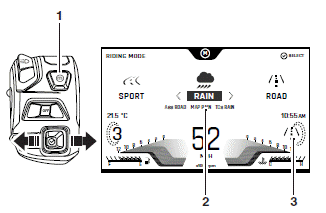
- Mode button
- New riding mode
- Current riding mode
To select a riding mode:
- Press and release the MODE button on the left hand switch housing to activate the riding mode selection tray.
- The currently active riding mode icon is shown in the right hand side of the display.
To change the selected riding mode:
- Press the joystick left or right, or repeatedly press the MODE button until the required riding mode is highlighted in the center of the riding mode information tray.
- A brief press of the joystick center will select the required riding mode, and the riding mode icon in the right hand side of the display will change.
- The selected mode is activated once the following conditions for switching modes have been met:
Motorcycle Stationary - Engine Off
- The ignition is switched ON.
- The engine stop switch is in the RUN position.
Motorcycle Stationary - Engine Running
- Neutral gear is selected or the clutch is pulled in.
Motorcycle in Motion
Within 30 seconds of selecting a riding mode the rider must carry out the following simultaneously:
- Close the throttle.
- Make sure that the brakes are not engaged (allow the motorcycle to coast).
Note: It is not possible to select TRACK or RIDER modes while the motorcycle is in motion, if the TC settings are set to TRACK or OFF in either of those modes.
In this case, the motorcycle must be brought to a stop before the riding mode change can take place.
If a riding mode change is not completed, the riding mode icon will alternate between the previous riding mode and the newly selected riding mode until the change is complete or it is canceled.
The riding mode selection is now complete and normal riding can be resumed.
See also:
 Triumph Street Triple S - Owner's Manual > Instrument Display Layout
Triumph Street Triple S - Owner's Manual > Instrument Display Layout
Air temperature Tire Pressure Monitoring System (TPMS) warning light (if equipped) Information tray icon Alarm/immobilizer status indicator light (alarm is an accessory kit) Information tray area Clock Right hand turn signal and hazard warning light Daytime Running Light (DRL) (if equipped) Oil pressure warning light Engine management Malfunction Indicator Light (MIL) Current riding mode Coolant temperature gage ABS warning light Speedometer Tachometer Fuel gage Gear position Fuel level low warning light ABS warning light High beam warning light Left hand turn signal and hazard warning light
 Triumph Street Triple S - Owner's Manual > Main Menu
Triumph Street Triple S - Owner's Manual > Main Menu
To access the Main menu: The motorcycle must be stationary with the ignition switched on. Press the HOME button on the right handlebar switch housing. Scroll the Main menu by pushing the joystick down/up until the required option is selected and then press the joystick center to confirm. Main Menu Screen

 Benelli Imperiale 400
Benelli Imperiale 400 BMW F900XR
BMW F900XR Honda CB500X
Honda CB500X KTM 390 Adventure
KTM 390 Adventure Triumph Street Triple S
Triumph Street Triple S Yamaha MT-03
Yamaha MT-03 Kawasaki Z400
Kawasaki Z400 Triumph Street Triple S
Triumph Street Triple S Yamaha MT-03
Yamaha MT-03