 Triumph Street Triple S - Owner's Manual > Riding Mode Selection
Triumph Street Triple S - Owner's Manual > Riding Mode Selection
Warning: After selecting a riding mode, operate the motorcycle in an area free from traffic to gain familiarity with the new settings.
Do not loan your motorcycle to anyone as they may change the riding mode settings from the one you are familiar with, causing loss of motorcycle control and an accident.
Riding modes may be selected when the motorcycle is stationary or moving.
When the MODE button is pressed, the riding modes are displayed in the following sequence:
- RAIN Mode
- ROAD Mode
- SPORT Mode
- RIDER Mode.
There is a one second delay after pressing the MODE button between each of the modes to allow for further scrolling to take place.
The selected mode is automatically activated once the one second delay has elapsed, and the conditions for switching modes have been met.
The last selected riding mode will be remembered and activated when the ignition is switched ON.
RAIN Mode
The RAIN mode is predetermined and provides optimal ABS, MAP and TC settings for normal road use in rain conditions.
System Settings
ABS: Road - Optimal ABS setting for road use.
MAP: Rain - Reduced throttle response when compared to the Road setting, for wet or slippery conditions.
TC: Rain - Optimal TC setting for road use in rain conditions, allows minimal rear wheel slip.
ROAD Mode
The ROAD mode is predetermined and provides optimal ABS, MAP and TC settings for normal road use.
System Settings
ABS: Road - Optimal ABS setting for road use.
MAP: Road - Standard throttle response.
TC: Road - Optimal TC setting for road use.
SPORT Mode (Street Triple R only)
The SPORT mode provides optimal MAP, ABS and TTC settings for normal sport use.
System Settings
ABS: Road - Optimal ABS setting for road use.
MAP: Sport - Increased throttle response when compared to the Road setting.
TC: Sport - Allows increased rear wheel slip when compared with the Road setting.
RIDER Mode (Street Triple R only)
Warning: The TRACK ABS and TTC options are not intended for normal, on-road riding.
Riding on-road with the TRACK ABS and TTC options activated can produce instability when braking if the ABS cuts in and under acceleration if the TTC intervenes, leading to loss of motorcycle control and an accident.
The RIDER mode is fully adjustable and allows the rider to select MAP, ABS and TTC options to suit road conditions or personal preferences.
The MAP, ABS and TC options available for selection are as follows:
MAP Options
Rain: Reduced throttle response when compared to the Road setting, for wet or slippery conditions.
Road: Standard throttle response.
Sport: Increased throttle response when compared to the Road setting.
Track: Increased throttle response when compared to the Sport setting.
ABS Options
Road: Optimal ABS setting for road use.
Track: Optimal ABS setting for track use:
Front Wheel - The ABS system allows increased front wheel slip when compared to the Road setting.
Rear Wheel - The ABS system is disabled for the rear wheel, allowing it to lock under heavy braking.
The ABS warning light will flash slowly.
TC Options
Rain: Optimal TC setting for road use for wet or slippery conditions, allows minimal rear wheel slip.
Road: Optimal TC setting for road use, allows minimal rear wheel slip.
Sport: TC is set up for road use, allowing increased rear wheel slip when compared to the Road setting.
Track: TC is set up for track use, allowing increased rear wheel slip when compared to the Sport setting.
Off: TC is turned off. The TC disabled warning light will be illuminated.
For details on setting the RIDER Mode options.
Setting the RIDER Mode Options
Note: During setup, TC can be activated or deactivated in the RIDER mode.
If the RIDER mode is currently selected, changes to the MAP, ABS and TC systems will become immediately active.
If the ROAD or TRACK modes are selected the RIDER settings will not become active until the RIDER mode is selected .
To set the RIDER mode options; with the motorcycle stationary and in neutral, turn the ignition to the ON position.
- Press and release the MODE button on the left handlebar switch housing until RIDER mode is selected.
- Press and hold the MODE button until MAP is shown in the display screen.
or alternatively:
- Press and release the SCROLL button until SEtUP is shown in the display screen. Press the SET button to confirm.
- Press and release the SCROLL button until RIdER is shown in the lower instrument display, then press the SET button to confirm.
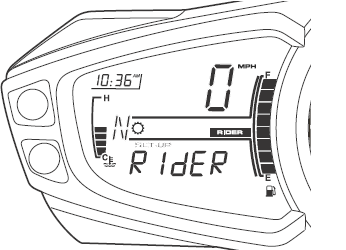
RIdER Shown
MAP Options
- Press the SCROLL button and choose one of the available MAP options:
- Rain
- Road
- Sport.
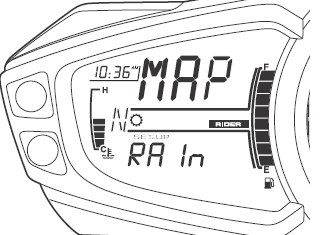
Rain Option Shown
- Press the SET button to confirm the selection.
- ABS is now shown in the display screen.
ABS Options
- Press the SCROLL button and choose one of the available ABS options:
- Road
- Track.
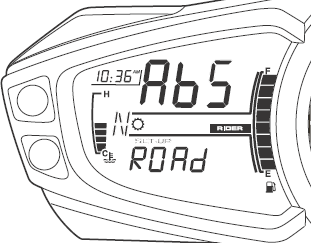
Road Option Shown
- Press the SET button to confirm the selection.
- TC is now shown in the display screen.
TC Options
- Press the SCROLL button and choose one of the available TC options:
- Rain
- Road
- Track
- Off.
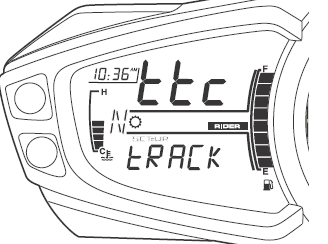
Track Option Shown
Warning: If the traction control is disabled, the motorcycle will handle as normal but without traction control. In this situation accelerating too hard on wet/slippery road surfaces may cause the rear wheel to slip, and may result in loss of motorcycle control and an accident.
- Press the SET button to confirm the selection.
- RIdER is now shown in the display.
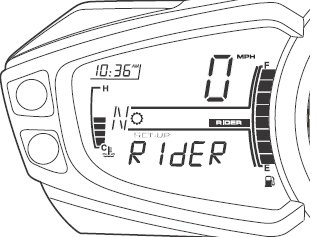
RIdER Shown
- Press the SET button and the REtURn screen is shown.
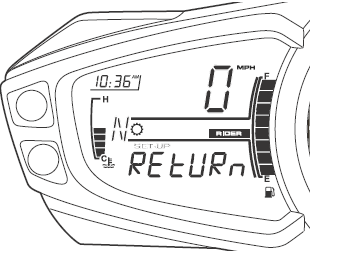
REtURn Shown
- Press the SET button to confirm.
- The trip screen and the current riding mode is shown.
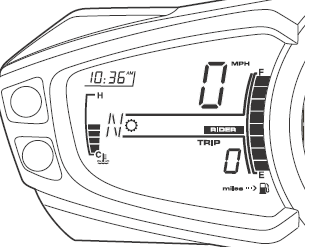
Current Riding Mode
To select a riding mode.
Selecting a Riding Mode - Motorcycle Stationary
To select a riding mode when the motorcycle is stationary:
- Press and release the MODE button on the left handlebar switch housing until the required riding mode is flashing in the display.
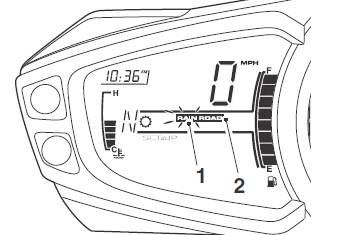
- Selected riding mode (flashing)
- Current (active) riding mode
The selected riding mode is automatically activated one second after the MODE button is pressed, if the following conditions are met:
With the Engine Off
- The ignition is switched ON.
- The engine stop switch is in the RUN position.
With the Engine Running
- Neutral gear is selected or the clutch is pulled in.
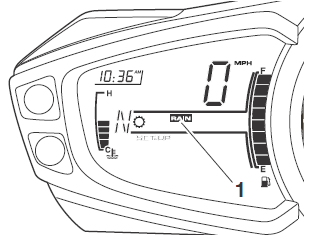
- Selected riding mode
- Once the ABS, MAP and TTC settings have changed, the selected riding mode will be shown and the previous mode will no longer be shown.
Selecting a Riding Mode - Motorcycle Moving
Warning: The selection of riding modes while the motorcycle is in motion requires the rider to allow the motorcycle to coast (motorcycle moving, engine running, throttle closed and no brakes applied) for a brief period of time.
Riding mode selection while the motorcycle is in motion should only be attempted:
- At low speed
- In traffic free areas
- On straight and level roads or surfaces
- In good road and weather conditions
- Where it is safe to allow the motorcycle to briefly coast.
Riding mode selection while the motorcycle is in motion MUST NOT be attempted:
- At high speeds
- While riding in traffic
- During cornering or on winding roads or surfaces
- On steeply inclined roads or surfaces
- In poor road/weather conditions
- Where it is unsafe to allow the motorcycle to coast.
Failure to observe this important warning will lead to loss of motorcycle control and an accident.
To select a riding mode when the motorcycle is moving:
- Press and release the MODE button on the left handlebar switch housing until the required riding mode is flashing in the display.
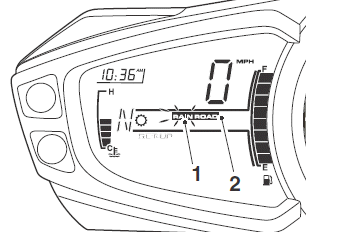
- Selected riding mode (flashing)
- Current (active) riding mode
- The selected riding mode is automatically activated if within 30 seconds
of pressing the MODE button the following has been carried out
simultaneously:
- Throttle closed.
- Brakes not applied (allow the motorcycle to coast).
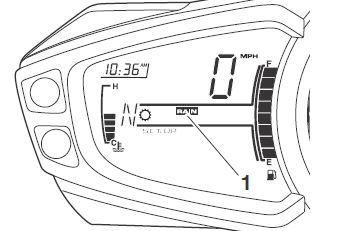
- Selected riding mode
- Once the ABS, MAP and TTC settings have changed, the selected riding mode will be shown and the previous mode will no longer be shown.
- Resume riding as normal.
- If any one of the systems (ABS, MAP and TTC) fails to change to the settings specified by the selected riding mode, both the previous and the selected riding mode icons will flash.
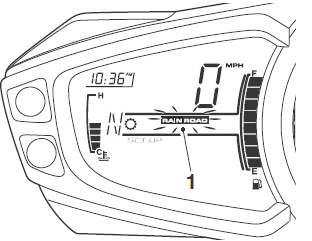
- Incomplete mode change (flashing)
- The flashing of two riding mode icons together indicates that ABS, MAP and TTC settings specified by the selected riding mode have not been correctly selected. In this case the ABS, MIL or TTC warning light(s) may be illuminated depending on the current state of each system.
In the event of an incomplete riding mode change:
- Safely bring the motorcycle to a stop.
- Select Neutral.
- Turn the ignition OFF and then back ON again.
- Select the required riding mode.
- Restart the engine and continue riding.
Warning: Do not stop the engine using the ignition switch or engine stop switch while the motorcycle is moving.
Always bring the motorcycle to a stop safely and engage Neutral gear prior to stopping the engine.
Stopping the engine by turning off the ignition or engine stop switch while the motorcycle is moving can lock the rear wheel causing loss of motorcycle control and an accident.
Caution: The engine should normally be stopped by turning the ignition switch to the OFF position.
The engine stop switch is for emergency use only.
Do not leave the ignition switched on with the engine stopped. Electrical damage may result.
Caution: The engine should not be stopped by turning the ignition switch to the OFF position when the motorcycle is moving. The engine stop switch is for emergency use only.
Stopping the engine when the motorcycle is moving may cause damage to motorcycle components.
Note: If the mode icons are not shown when the ignition switch is in the ON position, make sure that the engine stop switch is in the RUN position.
See also:
 Triumph Street Triple S - Owner's Manual > Gear Position Display
Triumph Street Triple S - Owner's Manual > Gear Position Display
The gear position display indicates which gear (one to six) has been engaged. When the transmission is in neutral (no gear selected), the display will show N. Gear position display (neutral position displayed) Gear position display (first gear displayed)

 Benelli Imperiale 400
Benelli Imperiale 400 BMW F900XR
BMW F900XR Honda CB500X
Honda CB500X KTM 390 Adventure
KTM 390 Adventure Triumph Street Triple S
Triumph Street Triple S Yamaha MT-03
Yamaha MT-03 Kawasaki Z400
Kawasaki Z400 Triumph Street Triple S
Triumph Street Triple S Yamaha MT-03
Yamaha MT-03