 BMW F900XR - Owner's Manual > Accessories
BMW F900XR - Owner's Manual > Accessories
General notes
CAUTION Use of other-make products
Safety risk
- BMW Motorrad cannot examine or test each product of outside origin to
ensure that it can be used on or in connection with BMW vehicles without
constituting a safety hazard.
Country-specific official authorisation does not suffice as assurance.
Tests conducted by these instances cannot make provision for all operating conditions experienced by BMW vehicles and, consequently, they are not sufficient in some circumstances.
- Use only parts and accessories approved by BMW for your vehicle.
BMW has conducted extensive testing of the parts and accessory products to establish that they are safe, functional and suitable. Consequently, BMW accepts responsibility for the products. BMW accepts no liability whatsoever for parts and accessories that it has not approved.
All modifications must be in compliance with legal requirements.
Make sure that the vehicle does not infringe the national roadvehicle construction and use regulations applicable in your country.
Your BMW Motorrad retailer can offer expert advice on the choice of genuine BMW parts, accessories and other products.
To find out more about accessories go to: bmw-motorrad.com/equipment
Power sockets
Notes on use of power sockets:
Automatic shutdown
Power sockets are shut down automatically under the following circumstances:
- If battery charge state is too low to maintain the motorcycle's start capability.
- If the maximum load capacity as stated in the technical data is exceeded.
- During the starting operation.
Operating electrical accessories
You can start using electrical accessories connected to the motorcycle's sockets only when the ignition is switched on. The accessory remains operational if the ignition is subsequently switched off. The power sockets are switched off approximately 15 minutes after the ignition is switched off, in order to prevent overloading of the on-board electrical system.
Low-wattage electrical accessories might not be recognised by the vehicle's electronics. In such cases, power sockets are switched off very shortly after the ignition is turned off.
Cable routing
Note the following with regard to the routing of cables from sockets to items of electrical equipment:
- Make sure that cables do not impede the rider.
- Make sure that cables do not restrict the steering angle or obstruct handling.
- Make sure that cables cannot be trapped.
Touring cases
Opening touring cases
- with case holder, left/right OE
- with touring cases OA
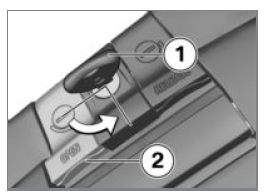
- Turn key 1 counter-clockwise to the OPEN position.
- Pull the grey release lever 2 (OPEN) all the way up and simultaneously open the case lid.
Closing touring cases
- with case holder, left/right OE
- with touring cases OA
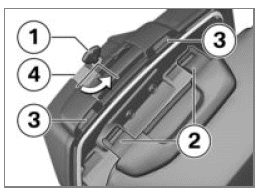
- Turn key 1 counter-clockwise to the OPEN position.
- Press catches 2 of the case lid into latches 3. Check that nothing is trapped between the lid and the case.
- Pull the grey release lever 4 (OPEN) all the way up and simultaneously
close the case lid.
The lid engages with an audible click.
- Turn spare key 1 in the case lock to the position in which it is parallel with the direction of travel and remove the key.
Removing touring cases
- with case holder, left/right OE
- with touring cases OA
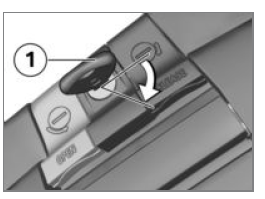
- Turn key 1 clockwise to the RELEASE position.
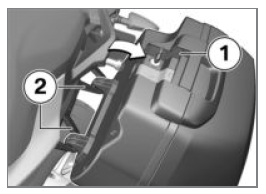
- Pull the black release lever 1 (RELEASE) up and simultaneously pull the case out.
- Then lift the case out of bottom mount 2.
Installing touring cases
- with case holder, left/right OE
- with touring cases OA
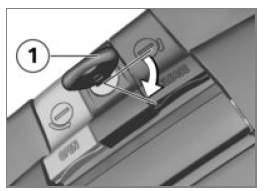
- Turn key 1 clockwise to the RELEASE position.
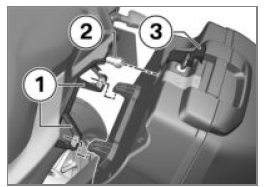
- Seat the case in bottom retaining lugs 1, then pivot it until it is seated at mount 2.
- Pull the black release lever 3 (RELEASE) up and simultaneously push the case into the upper fixture 2.
- Push black release lever 3 (RELEASE) down until it engages.
- Turn the key in the case lock to the position in which it is parallel with the direction of travel and remove the key.
Maximum payload and maximum speed
- with case holder, left/right OE
- with touring cases OA
Note the maximum payload and the maximum permissible speed.
 Maximum permissible speed for
riding with cases fitted to the motorcycle
Maximum permissible speed for
riding with cases fitted to the motorcycle
- max 180 km/h
 Payload per case
Payload per case
- max 8 kg
Soft cases
Installing soft cases
- with case holder, left/right OE
- with case OA
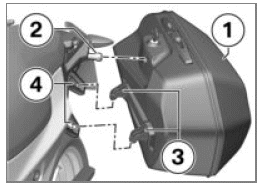
- Lower soft case 1 from above until retaining lugs 3 engage holders 4 and seat the case against latch 2.
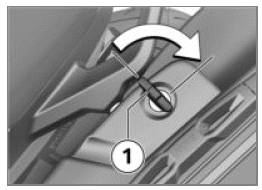
- Turn key 1 in the direction opposite to the direction of travel and push
the soft case into the latch.
Soft case snaps into engagement with the latch.
Removing soft cases
- with case holder, left/right OE
- with case OA
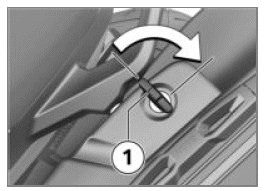
- Turn key 1 in the direction opposite to the direction of travel.
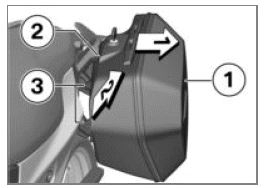
- Ease soft case 1 in direction of arrow 1 until it disengages from latch 2. Then lift soft case 1 in direction of arrow 2 and disengage it from retaining lugs 3.
Maximum payload and maximum speed
- with case holder, left/right OE
- with case OA
Note the maximum payload and the maximum permissible speed.
 Maximum permissible speed for
riding with cases fitted to the motorcycle
Maximum permissible speed for
riding with cases fitted to the motorcycle
- max 180 km/h
 Payload per case
Payload per case
- max 5 kg
Topcase
Opening topcase
- with topcase OA
- with luggage carrier OA
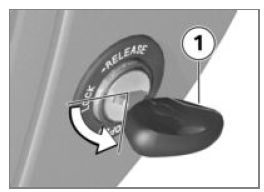
- Turn key 1 counter-clockwise in the topcase lock to the OPEN position.
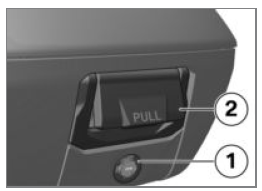
- Push lock barrel 1 forward.
Release lever 2 pops up.
- Pull release lever 2 all the way up and open the lid of the topcase.
Closing topcase
- with topcase OA
- with luggage carrier OA
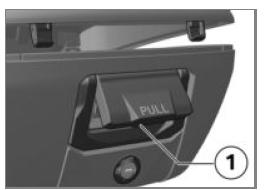
- Pull release lever 1 up as far as it will go.
- Close the lid of the topcase and hold it down. Check that nothing is trapped between the lid and the case.
NOTICE The topcase can also be closed when the lock is in the LOCK position.
In this case, make sure that the key is not left inside the topcase.
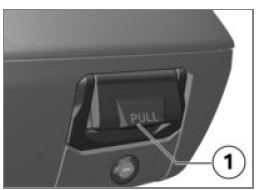
- Push release lever 1 down until it engages.
- Turn the key in the topcase lock to the LOCK position and remove the key from the lock.
Removing topcase
- with topcase OA
- with luggage carrier OA
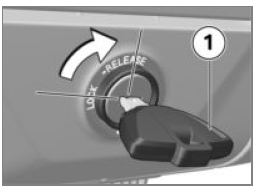
- Turn key 1 clockwise to the RELEASE position.
The handle pops out.
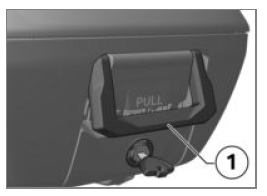
- Pull carry handle 1 up as far as it will go.
- Lift the topcase at the rear and remove it from the luggage carrier.
Installing topcase
- with topcase OA
- with luggage carrier OA
- Pull the handle up as far as it will go.
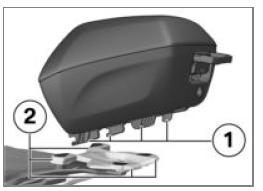
- Hook the topcase into position on the luggage carrier. Make sure that hooks 1 are securely seated in corresponding keepers 2.
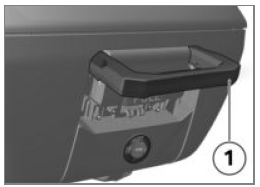
- Push carry handle 1 down until it engages.
- Turn the key in the topcase lock to the LOCK position and remove the key from the lock.
Maximum payload and maximum speed
- with topcase OA
- with luggage carrier OA
Note the maximum payload and the maximum permissible speed.
 Maximum speed for riding with a
loaded topcase
Maximum speed for riding with a
loaded topcase
- max 180 km/h
 Payload of topcase
Payload of topcase
- max 5 kg
Navigation system
- with preparation for navigation system OE
Securing navigation device
NOTICE Navigation preparation is suitable from BMW Motorrad Navigator IV.
NOTICE The latching system of the Mount Cradle is not designed to protect against theft.
Always remove the navigation system and stow it away safely as soon as you finish your ride.
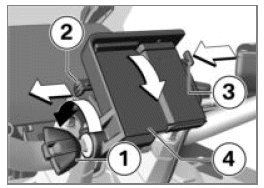
- Turn ignition key 1 anti-clockwise.
- Pull the lock retainer 2 to the left.
- Press the lock 3 in.
Mount Cradle is unlocked and cover 4 can be removed to the front in a swivelling motion.
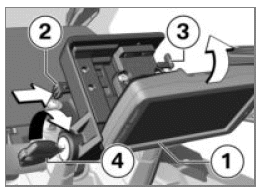
- Insert the navigation device 1 at the bottom and swing it towards the
rear in one rotational movement.
The navigation device engages with an audible click.
- Push the lock retainer 2 all the way to the right.
Lock 3 is locked.
- Turn ignition key 4 clockwise.
The navigation device is secured and the ignition key can be removed.
Removing navigation device and installing cover
ATTENTION Dust and dirt on the Mount Cradle contacts
Damaged contacts
- Always reinstall the cover as soon as you finish your ride.
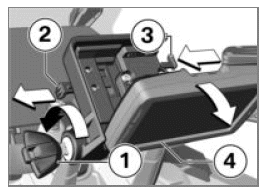
- Turn ignition key 1 anti-clockwise.
- Pull the lock retainer 2 all the way to the left.
Lock 3 is unlocked.
- Push lock 3 all the way to the left.
The navigation device 4 is unlocked.
- Tilt the navigation device 4 downwards and remove.
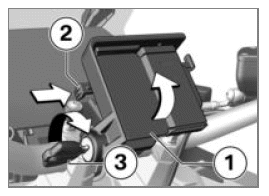
- Insert cover 1 in the lower section and swing to the top with a
rotational movement.
The cover engages with an audible click.
- Push lock retainer 2 to the right.
- Turn ignition key 3 clockwise.
The cover 1 is secured.
Operating navigation system
NOTICE The description below is based on the BMW Motorrad Navigator V and the BMW Motorrad Navigator VI. The BMW Motorrad Navigator IV does not support all the options described here.
NOTICE Only the latest version of the BMW Motorrad communication system is supported. A software update of the BMW Motorrad communication system may be necessary. If this is the case, consult your authorised BMW Motorrad dealer.
If the BMW Motorrad Navigator is installed and the operating focus is switched to the Navigator, some of its functions can be operated without the rider removing a hand from the handlebars.
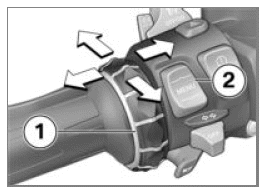
The navigation system is operated using Multi-Controller 1 and MENU rocker button 2.
Turning Multi-Controller 1 up and down
On the compass and Mediaplayer page: increase or decrease the volume of a Bluetooth-connected BMW Motorrad communication system.
In the BMW special menu: Select menu item.
Short-tilting Multi-Controller 1 to the left and right
Switch between the main pages of the Navigator:
- Map view
- Compass
- Mediaplayer
- BMW special menu
- My Motorcycle page
Long-tilting Multi-Controller 1 to the left and right
Activate certain functions on the Navigator display. An arrow to the right or to the left above the corresponding button area on the display indicates a function that can be activated in this way.
 Long-push
to the right to activate this function.
Long-push
to the right to activate this function.
 Long-push
to the left to activate this function.
Long-push
to the left to activate this function.
Pressing bottom section of MENU rocker button 2
Switch operating focus to Pure Ride view.
In detail, the following functions can be controlled:
Map view
- Turn up: Zoom in.
- Turn down: Zoom out.
BMW special menu
- Speak: Repeat most recent navigation announcement.
- Waypoint: Save current location as a favourite.
- Home: Starts navigation to home address (greyed if no home address has been defined).
- Mute: Switch automatic navigation announcements off or on (off: a
crossed-out lips symbol appears in the top line of the display). "Speak"
will still activate navigation announcements.
All other acoustic outputs remain switched on.
- Switch off display: Deactivate the display.
- Dial home number: Dials the home phone number saved in the Navigator (not shown unless a telephone is connected).
- Diversion: Activates the diversion function (not shown unless a route is active).
- Skip: Skips the next waypoint (not shown unless the route has waypoints).
My Motorcycle
- Turn: Changes the number of data shown.
- Touch a data field on the display to open the menu for selecting data.
- The values available fr selection depend on the optional extras installed on the vehicle.
NOTICE The Mediaplayer function is only available when a Bluetooth device complying with the A2DP standard is used, for example a BMW Motorrad communication system.
Mediaplayer
- Long-push to the left: Play preceding track.
- Long-push to the right: Play next track.
- Turning increases or decreases the volume of a BMW Motorrad communication system connected via Bluetooth.
Indicator and warning messages

Indicator and warning messages from the motorcycle are indicated by an appropriate symbol 1 which appears at the top left in the map view.
NOTICE If a BMW Motorrad communication system is connected, warnings are accompanied by an acoustic signal.
If there are two or more active warnings the number appears below the warning triangle.
Touching the warning triangle when more than one warning is active opens a list of all the warnings.
Additional information appears as soon as a message is selected.
NOTICE Detailed information cannot be displayed for all warnings.
Special functions
Integration of the BMW Motorrad Navigator has produced a number of deviations from the descriptions in the operating instructions for the Navigator.
Reserve fuel level warning
The settings for the fuel gauge are not available, because the reserve warning is transmitted from the vehicle to the Navigator.
Touch the message when it is active to view the locations of the nearest filling stations.
Time and date
The Navigator sends the time and date to the motorcycle.
To accept the time in the TFT display, navigate to Settings, System settings, Date and time and activate the GPS synchronisation function.
Security settings
The BMW Motorrad Navigator V and the BMW Motorrad Navigator VI can be secured against unauthorised use with a four-digit PIN (Garmin Lock). If this function is activated, while the Navigator is cradled on the motorcycle and the ignition is switched on you are prompted to add the motorcycle to the list of secured vehicles. If you answer "Yes" at this prompt, the Navigator saves the VIN of this vehicle in its internal memory.
A maximum of five VINs can be saved in this way.
It is then no longer necessary to enter the PIN when the Navigator is switched on by ignition ON on any of these vehicles.
If the Navigator is removed from the vehicle while switched on, a security prompt is issued asking for the PIN to be entered.
Screen brightness
Screen brightness is adjusted by the motorcycle while the unit is cradled. Manual input is not necessary.
Automatic setting can be switched off in the display settings for the Navigator if desired.
See also:
 BMW F900XR - Owner's Manual > Air filter
BMW F900XR - Owner's Manual > Air filter
Removing air filter Remove the seat. Remove the tank cover. Unclip hose 1 from retaining lugs 2. To unlock, press button 3 in direction of arrow 1 and hold it in this position. Pull frame 4 in direction of arrow 2 out of the holder. Remove frame 4. Remove air filter insert 5.
 BMW F900XR - Owner's Manual > Care
BMW F900XR - Owner's Manual > Care
Care products BMW Motorrad recommends that you use the cleaning and care products you can obtain from your authorised BMW Motorrad retailer. The substances in BMW Care Products have been tested in laboratories and in practice; they provide optimised care and protection for the materials used in your vehicle.

 Benelli Imperiale 400
Benelli Imperiale 400 BMW F900XR
BMW F900XR Honda CB500X
Honda CB500X KTM 390 Adventure
KTM 390 Adventure Triumph Street Triple S
Triumph Street Triple S Yamaha MT-03
Yamaha MT-03 Kawasaki Z400
Kawasaki Z400 Triumph Street Triple S
Triumph Street Triple S Yamaha MT-03
Yamaha MT-03